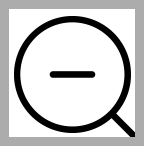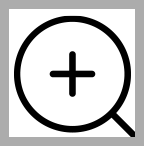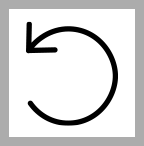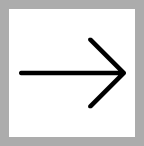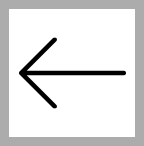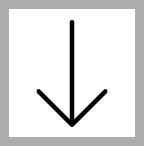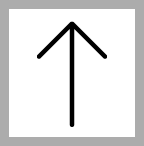Let us help save your time!
You have a previous customization. Do you want to auto-fill that customization?
Macorner
Leather Golf Bag Tag
8151200170140





Size Chart
There might be ±1.5 inches difference due to manual measurement and production processes

Chest - Measured across the chest one inch below armhole when laid flat.
Bust - Measured one inch below armhole.
Body Length - Measured from high point of shoulder from the back.
inches
cm
|
Classic Tee
|
||||
|
Size
|
USA
|
EU
|
||
|
Chest
(Front Only) |
Body Length
|
Chest
(Front Only) |
Body Length
|
|
|
S
|
18
|
28
|
20
|
27
|
|
M
|
20
|
29
|
21
|
28
|
|
L
|
22
|
30
|
22
|
29
|
|
XL
|
24
|
31
|
23
|
30
|
|
2XL
|
26
|
32
|
24
|
30
|
|
3XL
|
28
|
33
|
25
|
31
|
|
4XL
|
30
|
34
|
27
|
33
|
|
5XL
|
32
|
35
|
28
|
34
|
inches
cm
|
Pullover Hoodie
|
||||
|
Size
|
USA
|
EU
|
||
|
Chest
(Front Only) |
Body Length
|
Chest
(Front Only) |
Body Length
|
|
|
S
|
20
|
27
|
20
|
26
|
|
M
|
22
|
28
|
21
|
27
|
|
L
|
24
|
29
|
22
|
27
|
|
XL
|
26
|
30
|
23
|
28
|
|
2XL
|
28
|
31
|
25
|
28
|
|
3XL
|
30
|
32
|
26
|
29
|
|
4XL
|
32
|
33
|
27
|
29
|
|
5XL
|
34
|
34
|
34
|
34
|
inches
cm
|
Sweatshirt
|
||||
|
Size
|
USA
|
EU
|
||
|
Chest
(Front Only) |
Body Length
|
Chest
(Front Only) |
Body Length
|
|
|
S
|
20
|
26
|
20
|
26
|
|
M
|
22
|
27
|
22
|
27
|
|
L
|
24
|
28
|
24
|
28
|
|
XL
|
26
|
29
|
26
|
29
|
|
2XL
|
28
|
30
|
28
|
30
|
|
3XL
|
30
|
31
|
30
|
32
|
|
4XL
|
32
|
32
|
-
|
-
|
|
5XL
|
34
|
33
|
-
|
-
|
inches
cm
|
Youth Tee
|
||||
|
Size
|
USA
|
EU
|
||
|
Chest
(Front Only) |
Body Length
|
Chest
(Front Only) |
Body Length
|
|
|
YXS
|
16
|
20.5
|
13
|
17
|
|
YS
|
17
|
22
|
14
|
18
|
|
YM
|
19
|
23.5
|
16
|
20
|
|
YL
|
20
|
25
|
17
|
21
|
|
YXL
|
21
|
26.5
|
18
|
23
|
inches
cm
|
Women Tee
|
||||
|
Size
|
USA
|
EU
|
||
|
Bust
(Front Only) |
Body Length
|
Bust
(Front Only) |
Body Length
|
|
|
S
|
17.25
|
25.5
|
16
|
25
|
|
M
|
19.25
|
26
|
17
|
26
|
|
L
|
21.25
|
27
|
18
|
27
|
|
XL
|
23.25
|
28
|
20
|
28
|
|
2XL
|
25.25
|
28.5
|
22
|
28
|
|
3XL
|
27.25
|
29
|
-
|
-
|
inches
cm
|
Women's Racerback Tank
|
||
|
Size
|
USA
|
|
|
Chest (Front Only)
|
Body Length
|
|
|
S
|
14
|
27
|
|
M
|
15
|
27.5
|
|
L
|
16
|
28
|
|
XL
|
17
|
28.5
|
|
2XL
|
18
|
29
|
|
3XL
|
19
|
29.5
|
inches
cm
| Baby Onesie | ||
| Size | Chest (Front Only) | Body Length At Back |
| NB | 7.5 | 10.8 |
| 6M | 9 | 11.8 |
| 12M | 10 | 12.8 |
| 18M | 11 | 13.8 |
| 24M | 12 | 14.8 |